Twister Marbles Beta
Posted on: October 22, 2009
I have finally released the beta version of twister marbles and its already hit 200 download mark!
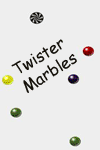
Twister Marbles Beta Logo
Its still in raw development stages… 😀 , If you would like to test it on your star.
Bug Fixes :October 27 ,
- Fixed the extra bounce which was uncontrollable at times
- Fixed acceleration of balls.
- Fixed opposition effect from the twister that prevented te balls from entering it.
- Animated the twister to make it looks it it spins 🙂 .
To download the Bug Fixed version: Go here.
and find Twister Marbles Beta. OR
http://drop.io/twistermarblesbeta
for direct download.
Note : The getjar version takes time to update with the new release.
Here is the Download Link from GetJar .(Maybe an Older Version.)
Or
To Download directly to Your Phone:
1) Go to m.getjar.com on your phone
2) Select Quick Download code on the bottom of the page.
3)Enter Code: 69795 to begin download.
Screen Shots :
Game Description : This is the 1st ever 3rd party Motion Sensor ( Accelerometer ) Game for Samsung Star . Simply tilt the phone to Score ! The objective of the game is simple , tilt the phone to put GREEN balls into the twister . Only GREEN balls are valid and offer points. Passing other colored balls through the twister deducts your score. Remember: The Twister will oppose the balls from passing through it and as you score more, more balls will be released into the board making your task even more tricky. So it is not so simple as it seems. The game is in beta stage and you may encounter bugs. Kindly report the same to me and help me improve Twister Marbles 🙂 .
P.S: I recommend that you download the game from http://drop.io/twistermarblesbeta as it will provide you with my latest release.
Its very easy to install applications on your Samsung Star once you know how it is done. Java Games and applications come as .jar file along with a .jad file.You will only require the .jar file for this method.
Here are the steps you need to follow in order to install games or applications on Samsung Star :
- Get the .jar file on your Computer.
- Go to a wap site. Id recommend http://www.davidpye.com/index.php?page=freewap
- Browse for your .jar file and upload it. We’ll call it yourgame.jar
- Now ,On your cellphone browser, go to the URL (ex. : http://www.davidpye.com/wap/yourgame.jar)
- Wait for the download to complete. Thats it!!
Note that your operator may charge you for the data transfer depending on the size of the .jar file. There is another ‘free’ method using TKFileExplorer which is popular but it is not ‘newbie’ friendly and I rather not post about it . 😛
My Upcoming Applications
Posted on: August 21, 2009
Im working on an application that makes use the motion sensors API of Samsung Star . Im currently making constant changes to it. Here is a screenshot:
The objective of the game is simple , tilt phone to put GREEN balls into the twister . Only GREEN balls are valid and offer points. Passing other balls through the twister deducts your score.
Im also working on a TouchScreen Guitar and drum application . I’ll blog as soon as im ready with it.. .stay tuned!! 😀
Ok, here are all the codes you need to make sure you phone is working like it should.The codes are keyed in using the Keypad.
*#06# Displays your IMEI
*#78# Test touch configurations , Sort of an Admin menu.
*#03# Displays a Unique number, specific for your phone I guess.
*#7465625# Phone lock status
*#232337# Bluetooth MAC Address
*#1234# Software Version running on your phone.
*#2222# Hardware Version of your phone.
*#0228# Displays battery information.
*#0289# Melody test
*#0782# Displays the real time clock of your phone.
*2767*2878# Displays a Service menu.(seems like it contains all the goodies 😀 )
*2767*3855# Beware: This code performs a full reset. Use it only when you are screwed up.
*#0842# Vibration test
*#0*# Speaker & LCD display Tests
Howdy People!
Posted on: August 21, 2009

Samsung Star
I created this blog to share my experiences of Samsung GT S5230 with you all. I shall try and provide you all with tips/tricks and my applications that Ive been working on. Stay tuned… 🙂



